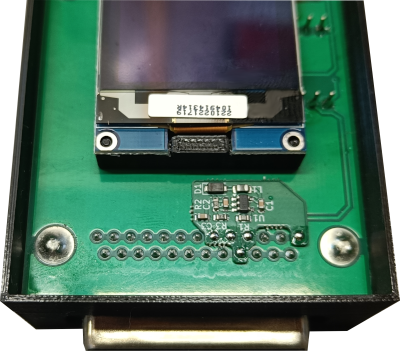Controllertester Update Guide
This guide will help you with the software Update of the Controllertester
Parts needed:
- Controllertester Base Unit
- USB-A to USB-C Cable
- Windows PC
First download the latest controllertester updating software. Extract the Zipfile with 7-Zip using the password given. Please be aware that certain antivirus Software might false flag the updating software as a virus. This is due to us using a Phython to Exe converter.
Download and install the required CH340 usb driver. You only have to do this the first time you update your tester.
Download the latest controllertester software.
Very carefully remove the SW/FW module by pulling on both sides of the module. Make sure it does not tilt to one side while removing.
For all other units make sure there is no testadapter plugged into the base unit while updating.
Connect the usb cable and open the updater.
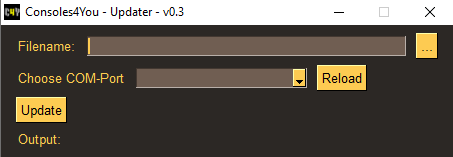
Press on the "..." and select the downloaded controllertester software. Select the dropdownarrow and select the CH340 serial port. If multiple entries appear make sure to disconnect any other devices you have connected and press the reload button. Then select the update button. The update takes a few minutes, wait untill the green "Update done" text appears.
Your tester is now updated and should show the new software revision in the startup screen. Please report if you find any issues with this new software to us. You can also join us on Discord.
Downloads
Controllertester Updater- V0.3.zip Password = "C4YUpdater"
Controllertester Software
-
V1.18 Changelog:
- Fix Turbografx & PCEngine error
-
V1.17 Changelog:
- Added PS2 rumble (Press R1 & L1)(requires modification of the base unit and PS1/2 V1 adapter)
- Added Gamecube Rumble (Press A & B)
-
V1.16 Changelog:
- Added PS2 button push strength value
- Added PC-FX support, needs a new adapter
- Performance improvements
-
V1.15 Changelog:
- Dreamcast controller analog values bugfix
- Added FM Marty support, needs a new adapter
- Large code cleanup
-
V1.14 Changelog:
- Added Saturn 3D controller support (requires small modification of the Saturn V1 adapter)
-
V1.13 Changelog:
- Added Dreamcast Ascii controller compatibility
- CDI directions fixed (again)
-
V1.11 Changelog:
- Reverse CDI directions
-
V1.1 Changelog:
- Added support for Wii Classic Pro controller
- Enable updating without removing the FW/SW module
- CDI controller reading improvements
- Fix resetting error
- Updated copyright notice
Modifications
Saturn adapter modification V1 to V1.1
Solder in a wire as shown in the image. To open the case use a plastic spudger and glide along the shell to softly pry open the case.
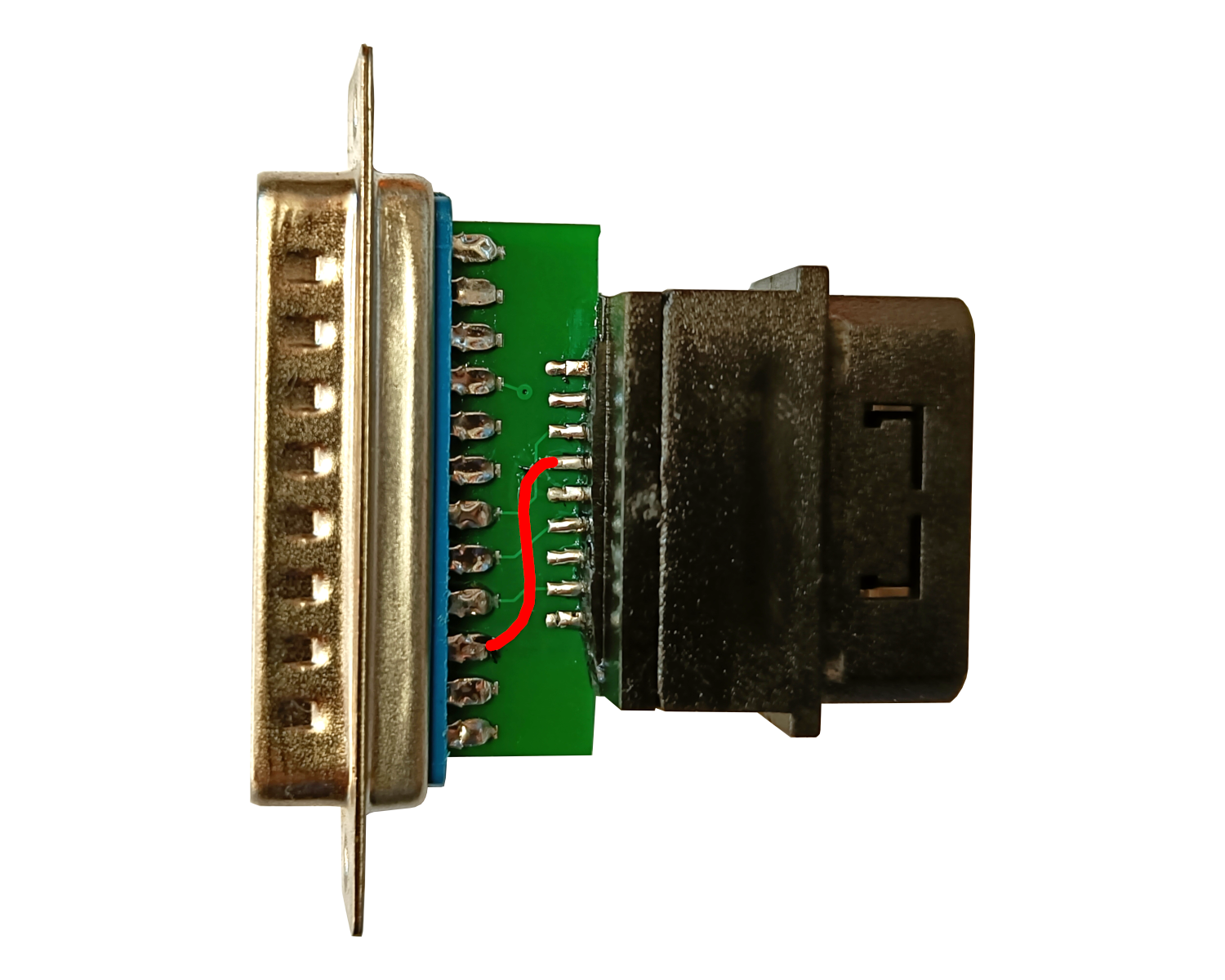
PS2 adapter modification V1 to V1.1
Solder in a wire as shown in the image. To open the case use a plastic spudger and glide along the shell to softly pry open the case.
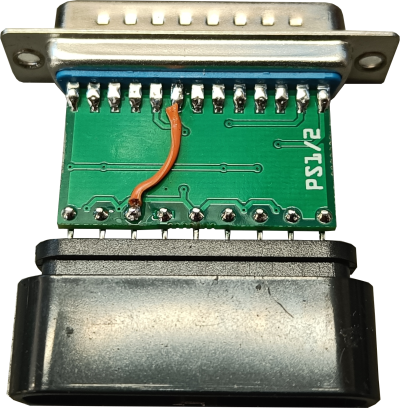
PS2 adapter modification V1.1 to V1.2
Replace the 4 marked resistors with 0805 (new pcb) or 0603 (oldpcb) 1k Ohm Resisors. To open the case use a plastic spudger and glide along the shell to softly pry open the case.
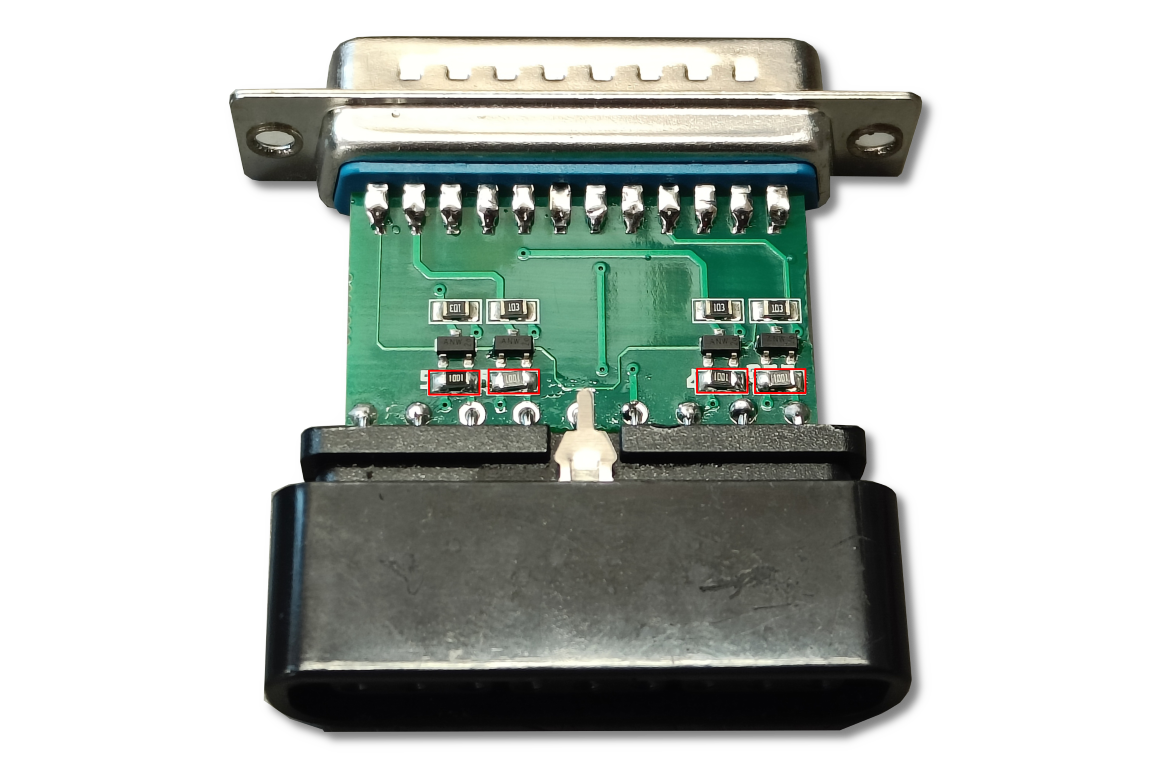

Base Unit modification V1/V1.1 to V1.2
Solder in a the modboad (can be purchased here) as shown in the image. To open the case use a plastic spudger and glide along the shell to softly pry open the case.